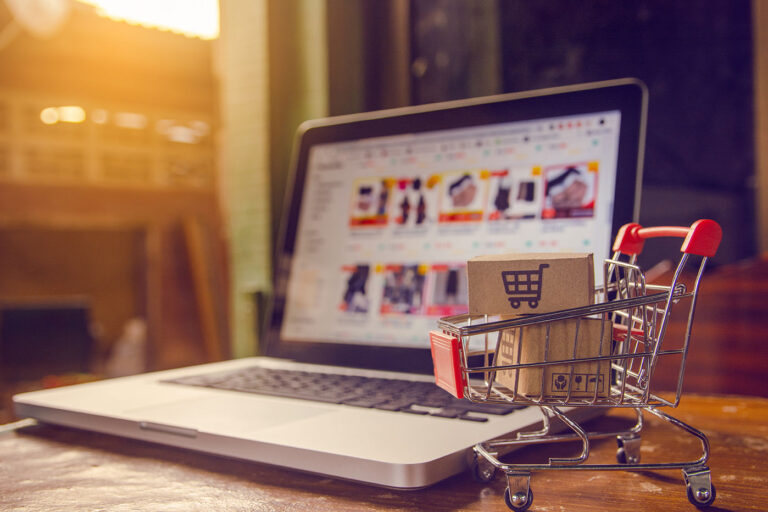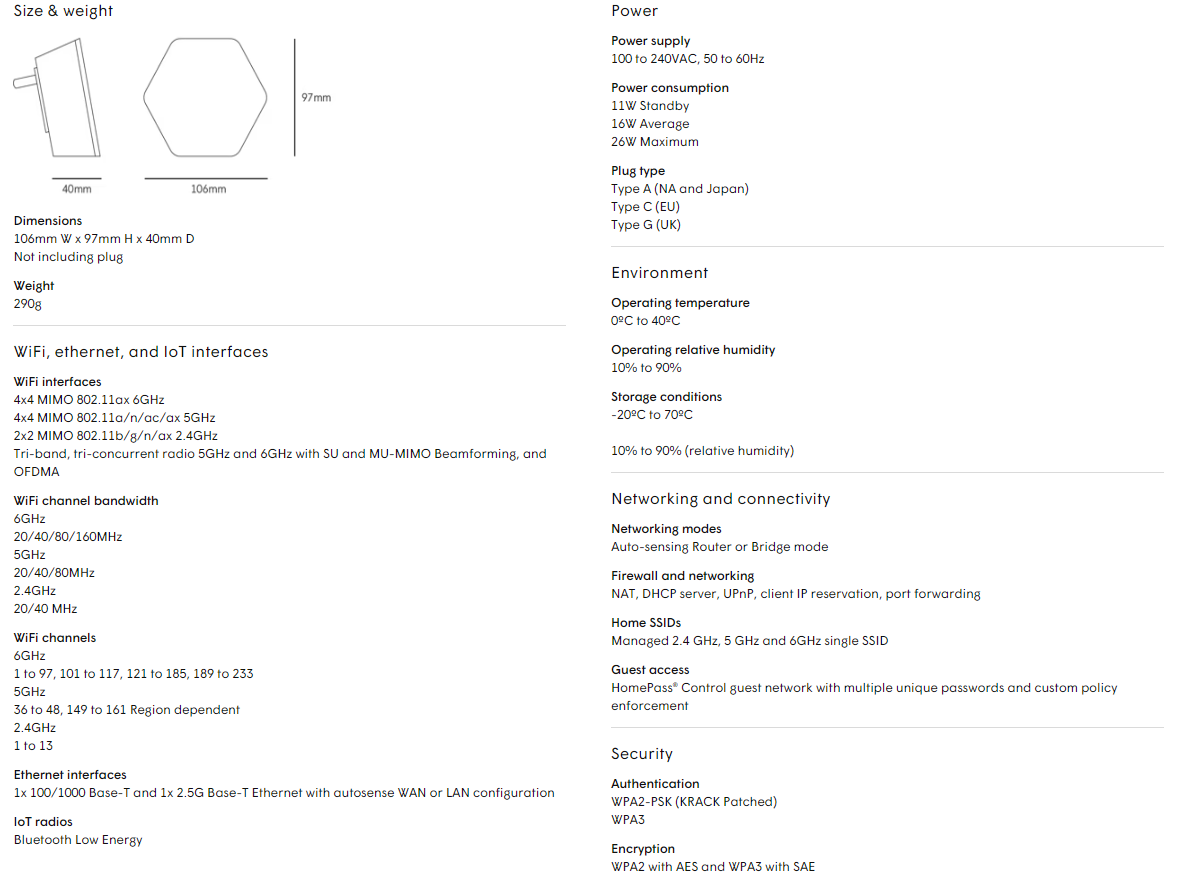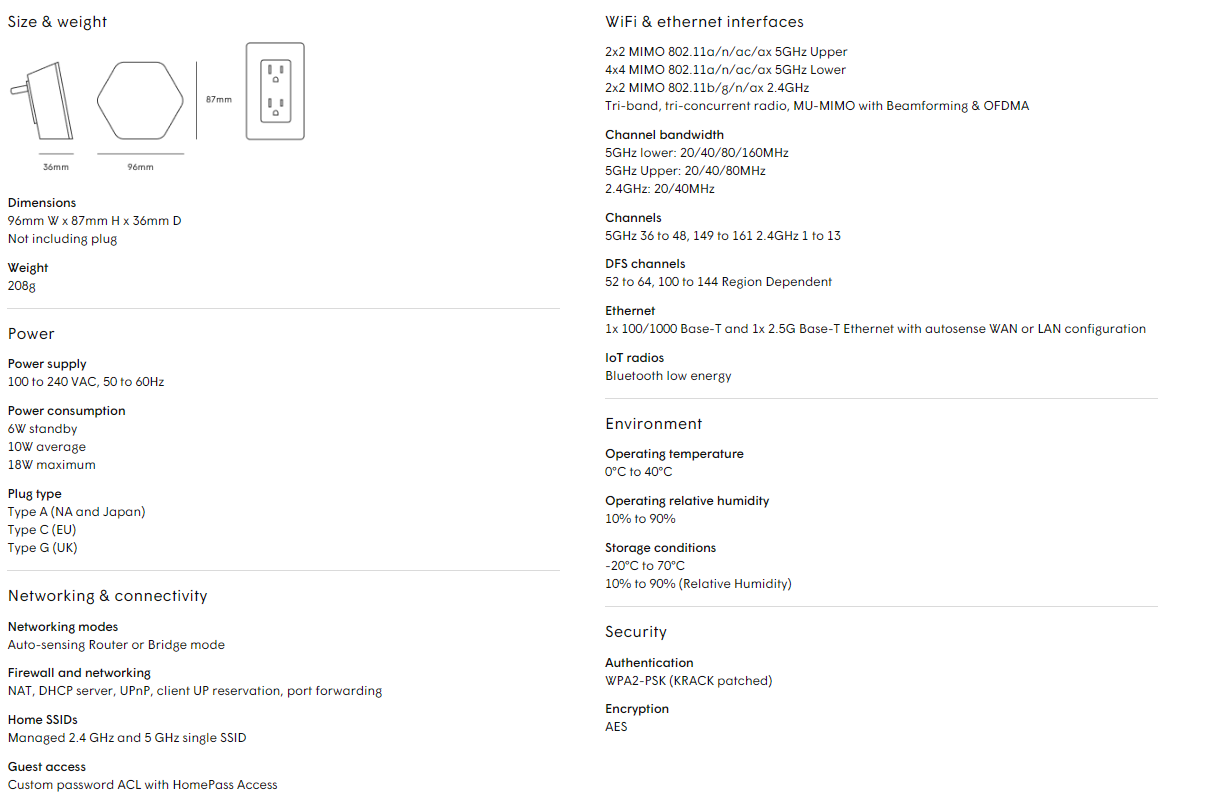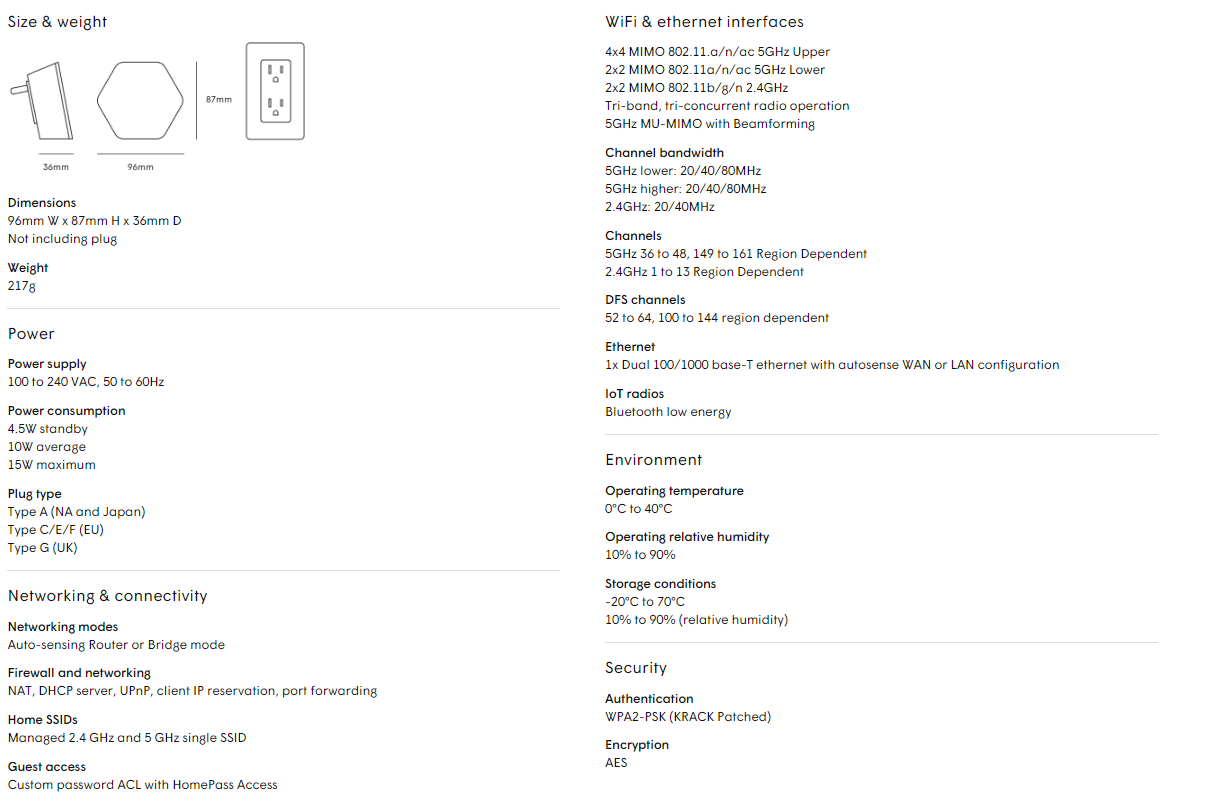Summer is a time for travel, but it’s also a time for cybercriminals to be on the prowl. If you want to keep your devices safe while you’re on the go, follow these five tips:
- Install updates before you go. This includes updates to your operating system, software, and apps. By keeping your devices up to date, you can close any security vulnerabilities that hackers could exploit.
- Enable multi-factor authentication (MFA). MFA adds an extra layer of security to your accounts by requiring you to enter a code from your phone or other device in addition to your username and password.
- Skip the public WIFI. Public WIFI networks are often unsecured, so hackers could easily intercept your data if you’re not careful. If you must use public WIFI, make sure to only visit websites that begin with “https://” and avoid entering any sensitive information.
- Back up your important information. This includes your contacts, photos, videos, and other files you don’t want to lose. You can back up your data to a cloud service, an external hard drive, or another device.
- Turn on “Find My” features. Many devices have a built-in feature that allows you to track your device if it’s lost or stolen. This can be a lifesaver if your device is taken while traveling.
Here are some additional tips for keeping your devices safe while traveling:
- Be careful what you click on. Don’t open emails or attachments from unknown senders.
- Use a VPN when connecting to public WIFI. A VPN encrypts your traffic, making it more difficult for hackers to intercept your data.
- Be aware of your surroundings. Don’t leave your devices unattended in public places.
- Keep your devices locked when you’re not using them.
Have fun, and stay safe!