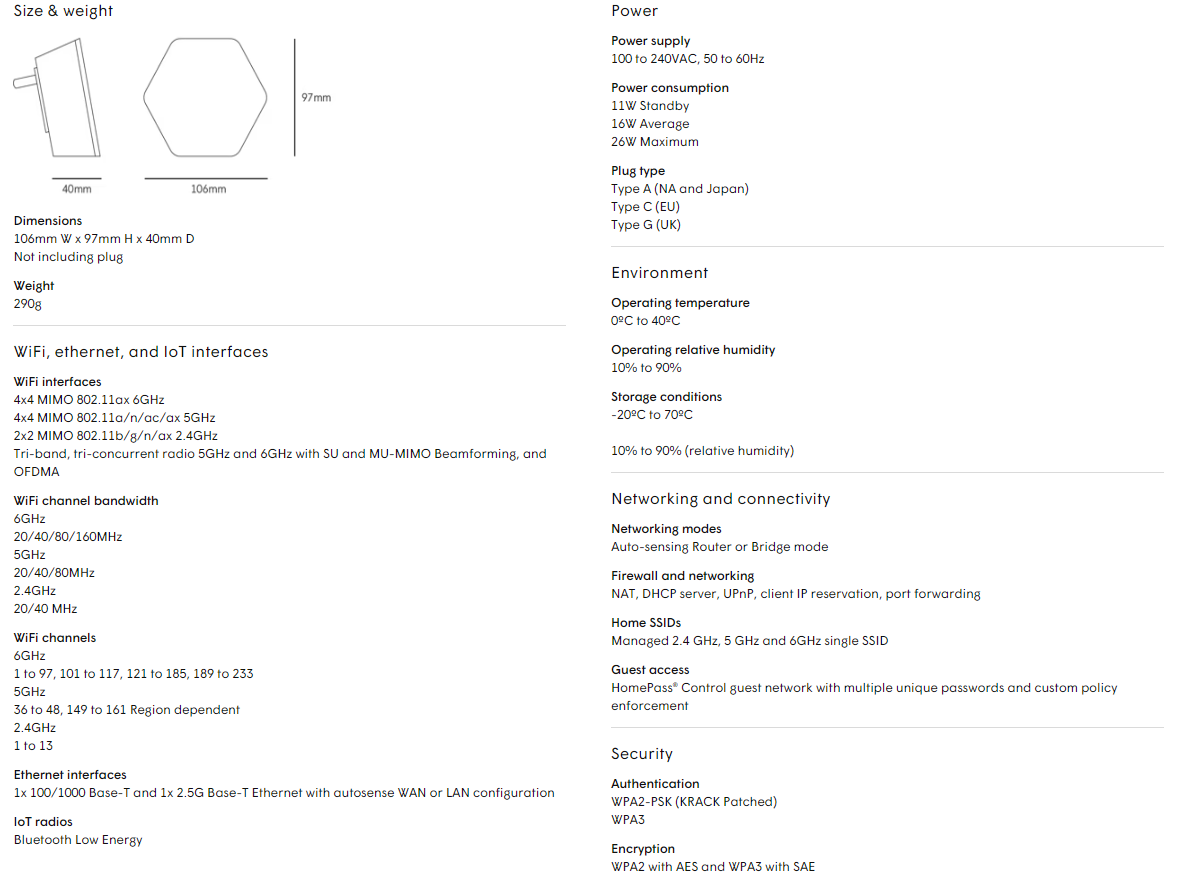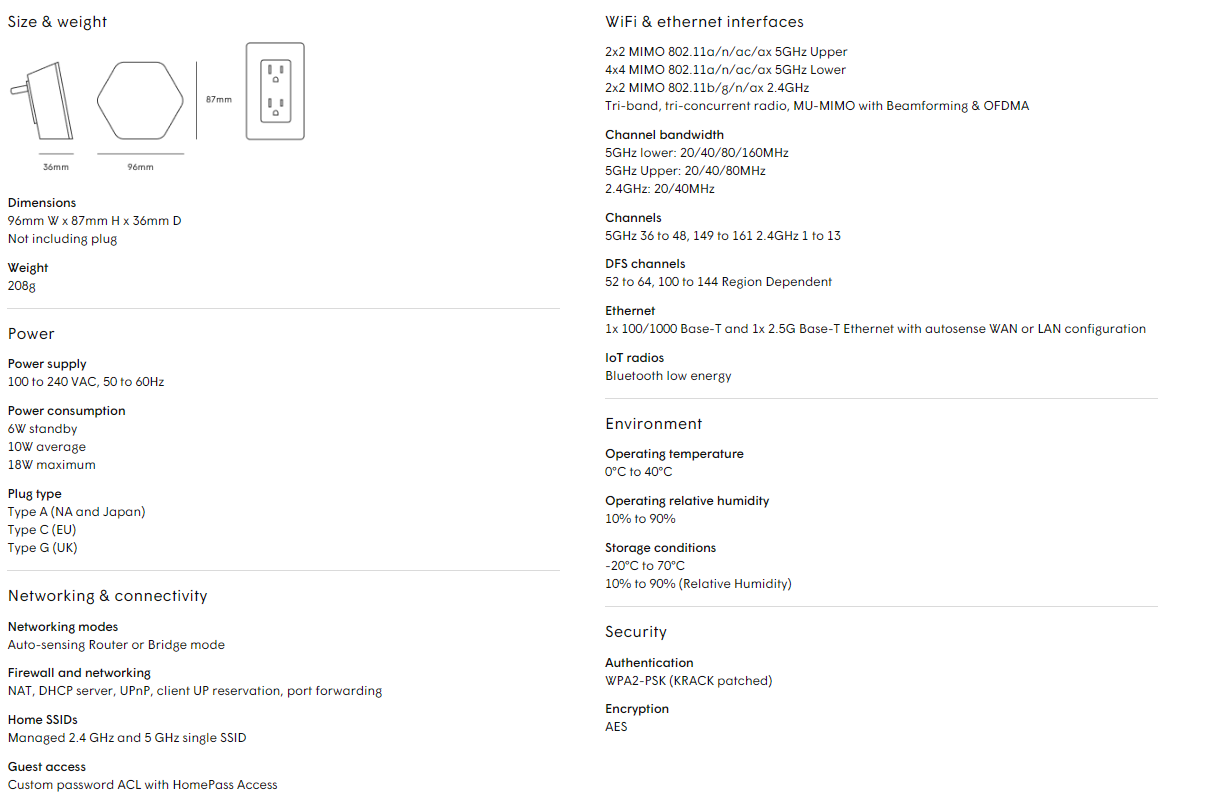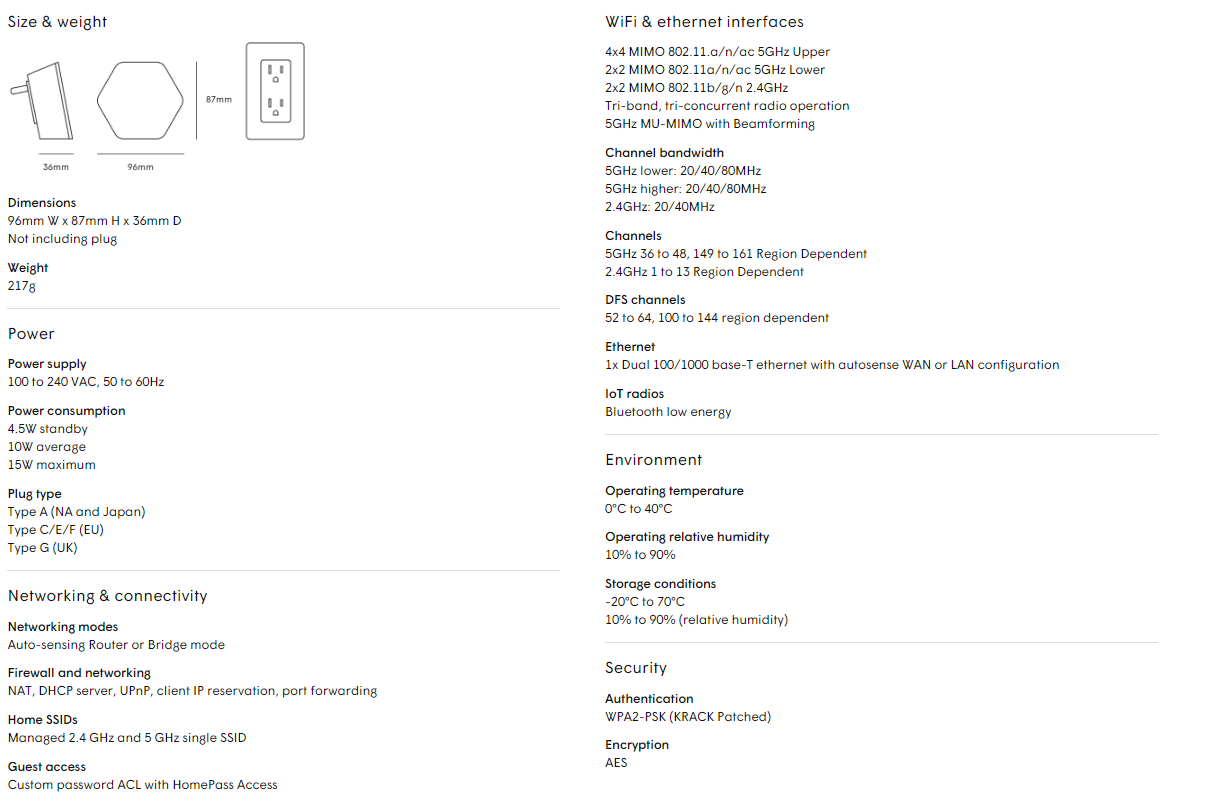What is an “insider threat”? An insider threat is a security threat which comes from within the company or organization being targeted for an attack. It could be a present…
Month: July 2023
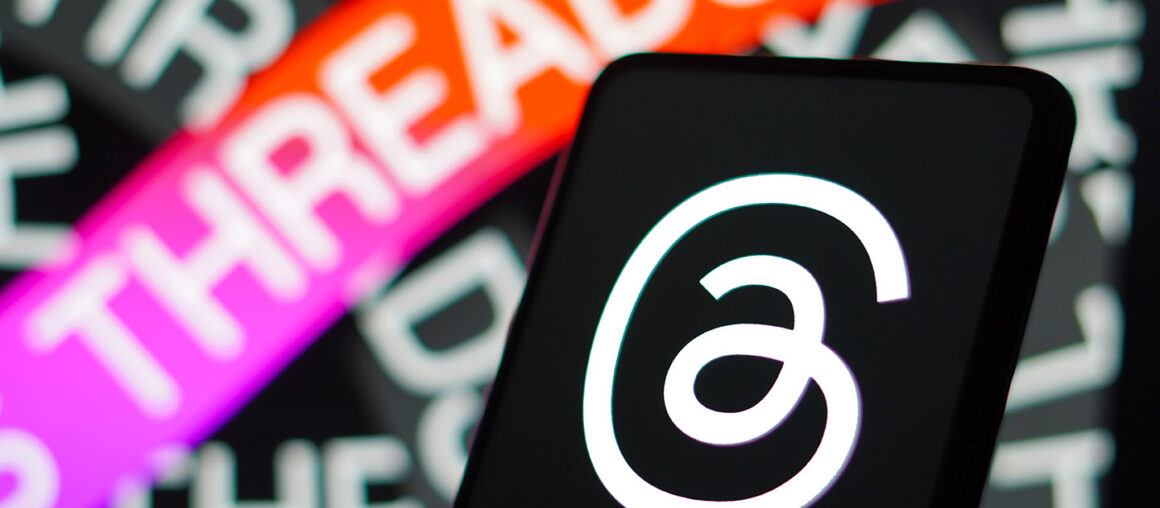
Beware of Phishing Scams for the Threads App
The Threads app, a new text-based social networking app from Meta, has been gaining popularity in recent months. This has made it a target for cybercriminals, who are sending out…

Cybercriminals Posing as Process Servers
The Better Business Bureau Issues Scam Warning The Better Business Bureau (BBB) has issued a warning about cybercriminals posing as process servers. Process servers are people who deliver legal documents,…

Online Dating Scams
Over the past couple of decades, online dating has grown in popularity to become the widely-accepted norm. This shift in society’s way of meeting people leads us to be less…

Stay Safe from Pretexting Scams
Cybercriminals are always looking for new ways to steal your personal information and money. One common tactic they use is called pretexting. Pretexting is when a cybercriminal impersonates a real…
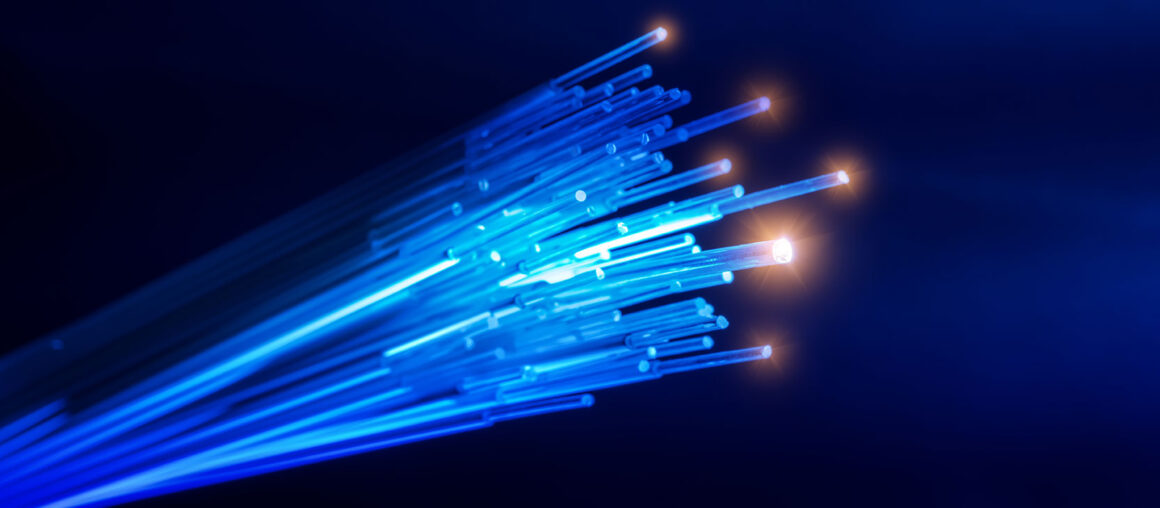
The Amazing Benefits of Fiber Optic
Fiber optics are a revolutionary technology changing how we communicate and transmit data. Here are a few interesting facts about fiber: Small but strong: Fiber optic cables are incredibly strong and…

10 Tech Tips to Keep Your Devices Safe This Summer
Summer is here, and with it comes warmer weather, travel plans, and more time spent using our electronic devices. But with the heat and humidity of summer, it’s important to…

5 Tips for Keeping Your Devices Safe While Traveling
Summer is a time for travel, but it’s also a time for cybercriminals to be on the prowl. If you want to keep your devices safe while you’re on the…

Is My Device Splash-Proof or Waterproof?
Getting to Know IP Ratings. IP (ingress protection) ratings are a way to measure how well a device is protected from water and dust. They are two-digit codes usually found…

CitynetTV & Internet Tip Sheet
TV REMOTE How to Reprogram Your Citynet Remote to Your TV Step 1: Press and hold the ‘setup’ button at the top right of your remote until the LED blinks…